简介
LINGO 是一款综合工具,旨在更快、更轻松、更高效地构建和求解线性、非线性(凸与非凸/全局)、二次、二次约束、二阶锥、半定、随机 ,以及整数优化模型。 LINGO 提供了一套完全集成的解决方案,包括用于表达优化模型的强大语言、用于构建和编辑问题的全功能环境,以及一组快速内置求解器。
摘自 Lingo 官网
原文:LINGO is a comprehensive tool designed to make building and solving Linear, Nonlinear (convex & nonconvex/Global), Quadratic, Quadratically Constrained, Second Order Cone, Semi-Definite, Stochastic, and Integer optimization models faster, easier and more efficient. LINGO provides a completely integrated package that includes a powerful language for expressing optimization models, a full featured environment for building and editing problems, and a set of fast built-in solvers.
下载
Windows(64位):https://www.lindo.com/downloads/LINGO-WINDOWS-64x86-21.0.zip
Windows(32位):https://www.lindo.com/downloads/LINGO-WINDOWS-IA32-20.0.zip
Mac:http://lindo.com/downloads/LINGO-OSX-64x86-20.0.dmg
Linux:https://www.lindo.com/downloads/LINGO-LINUX-64x86-20.0.run
申请学生许可
省流:安装完成后,LINGO License Key 许可证对话框将显示(或者,您可以从菜单中选择“文件|许可证”)。选择“试用”按钮,然后选择“创建用户 ID 文件”按钮。这将创建一个名为 userinfo.txt 的文件,保存在您的主 LINGO 文件夹中。向 sales@lindo.com 发送消息,请求教育研究许可证,并将 userifo.txt 文件作为附件。请确保消息从您的教育邮箱地址发送 。一旦我们收到文件,我们将生成并发送教育研究许可证密钥。
原文:As installation completes, the LINGO License Key license dialog box will display (alternatively, you can select File|License from the menu). Select the Demo button and then select the Create User ID File button. This will create a file named userinfo.txt in your main LINGO folder. Send a message to sales@lindo.com requesting an educational research license and attach the userifo.txt file to the message. The message should be sent from your educational email address. Once we receive the file we will generate and email you an educational research license key.
这里以Windows为例,安装完成并打开Lingo后会出现图示界面:
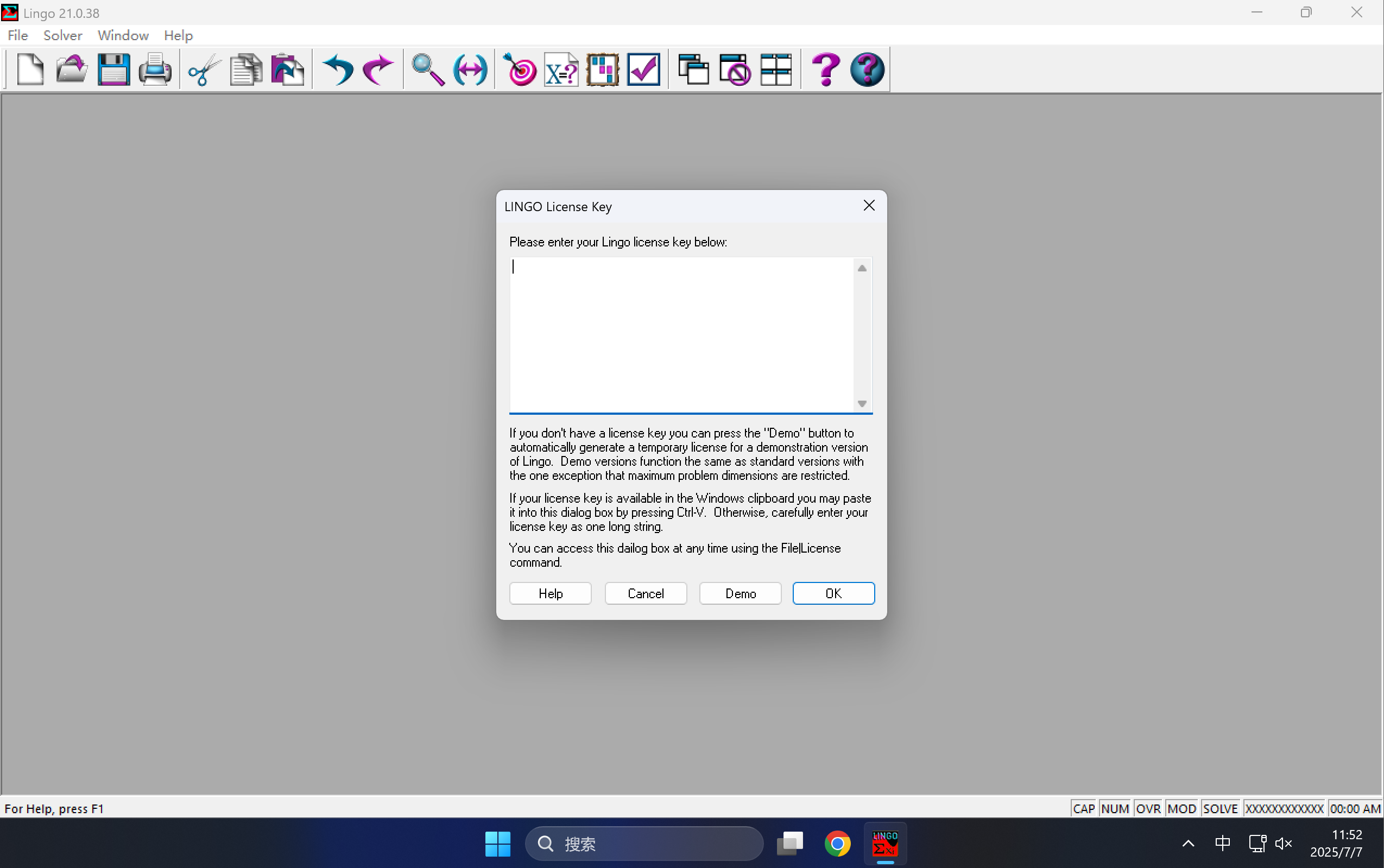
我们点击demo再点击OK,会出现如下界面:
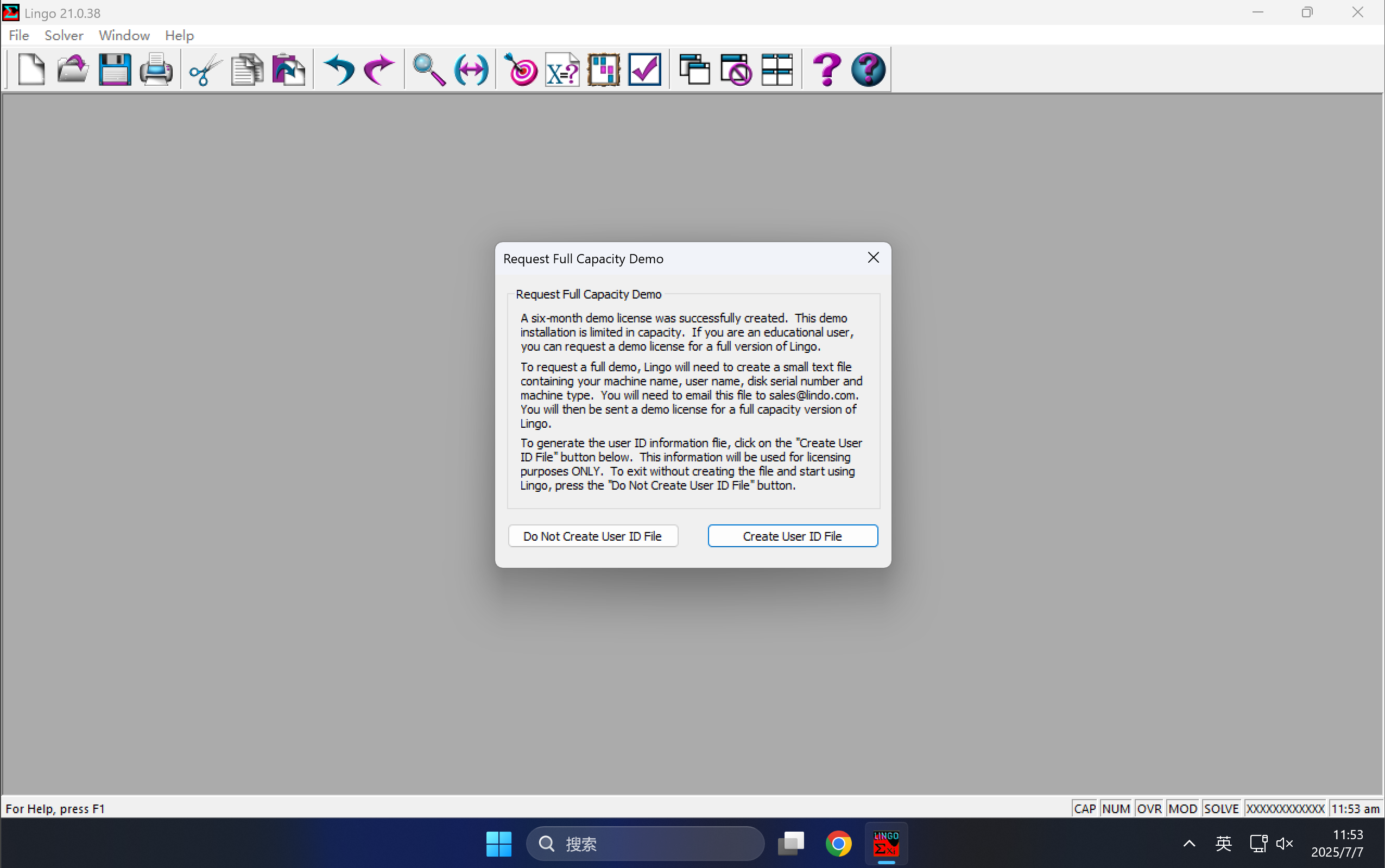
点击右侧按钮(Create User ID File),此时会在安装目录下创建一个userinfo.txt文件。
现在打开学校邮箱,注意一定是学校的edu邮箱,向sales@lindo.com发送邮件。内容如下(直接照抄,不用过多思考)
标题:Apply for student version
内容:Hello, I want to use Lingo for academic competitions
附件:刚刚生成的userinfo.txt文件

使用许可
在拿到密钥之后,打开Lingo,依次点击顶部File->License,粘贴密钥并点击OK就可以了,注意密钥绑定设备且有时间限制,重装,换设备,过期都需要重新申请。

评论